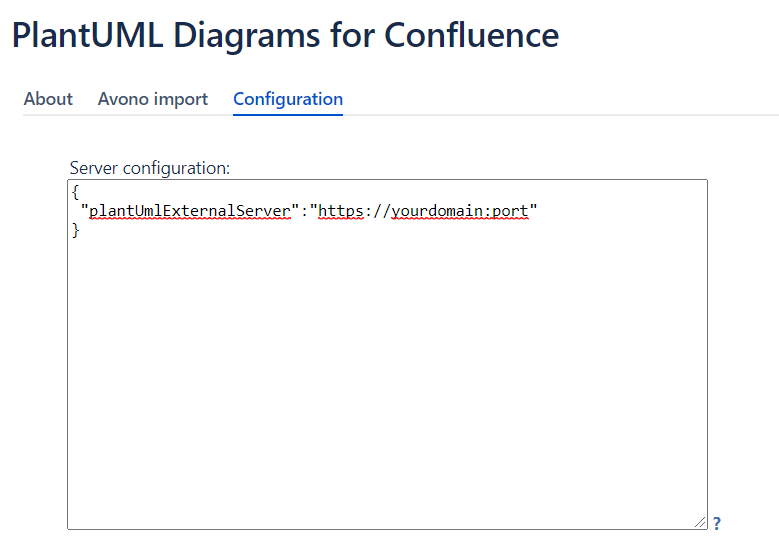Installation
Cloud
Installing the add-on for your Confluence cloud instance is trivial. Simply find the add-on using “Find new apps“ option or install it from the marketplace listing.
Server & DC
Same instruction apply as above with the additional dependency of GraphViz which needs to be installed on your server.
Using your own PlantUML backend
This option allows you to use your own PlantUML server as the backend for the add-on. It is only available in server and DC versions.
To access the configuration UI of the add-on, navigate to <confluence_url>/plugins/servlet/plantumlcloud/admin.
Using your own PlantUML server allows you to have to setup the backend only once in case of a DC.