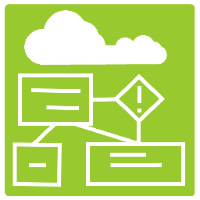 Mermaid Diagrams for Confluence
Mermaid Diagrams for Confluence
About
Mermaid Diagrams for Confluence is an add-on for Confluence cloud and DC that allows Mermaid diagrams to be created, edited and stored on customer’s Confluence instance. The plugin only stores both the text description and resulting image output with customer’s Confluence instance. No data is sent or stored elsewhere.
The Mermaid web site has thorough documentation for how to build the various UML diagram types it supports.
Usage
To insert a Mermaid diagram, whilst a page is being edited, insert a “mermaid-cloud” macro. See the Atlassian documentation for inserting and editing macros. Once inserted you will see a macro window titled "Mermaid Editor":

Insert mermaid diagram string in the editor. It offers limited syntax higlighting capability.
Click on Save button to insert the diagram into the page. Diagram will appear in the page viewer. User can pan & zoom diagram if needed. Also, there is option for large lightbox view.
Quick links