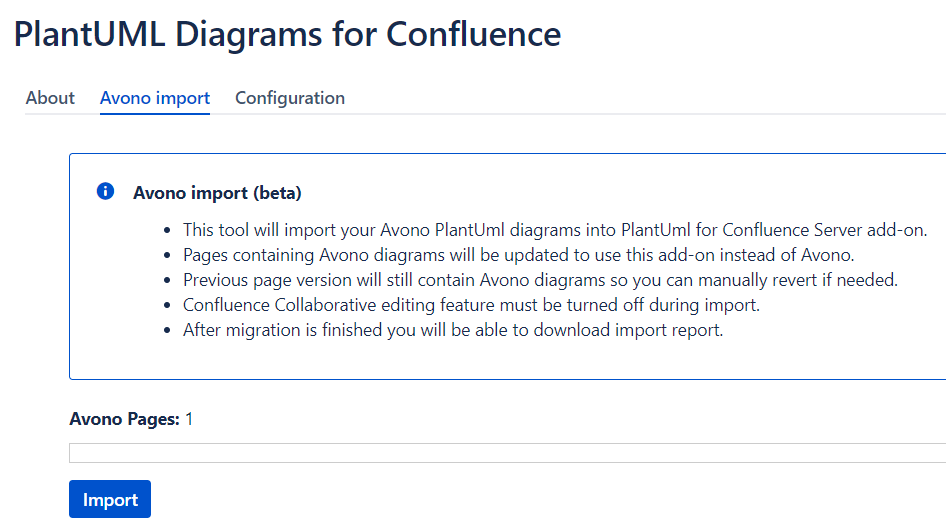Here you will find the relevant information about server to server and server on-prem to on-prem and on-prem to cloud migration paths.
...
| Expand |
|---|
| title | Migration on the on-prem instances (server and DC) |
|---|
|
If you have been using Stratus-addon’s PlantUML on-prem solution, no action is required on your part. If you have been using Avono’s PlantUML on-prem solution you need to perform the migration. Migration page is available at <your_instance_url>/plugins/servlet/plantumlcloud/admin 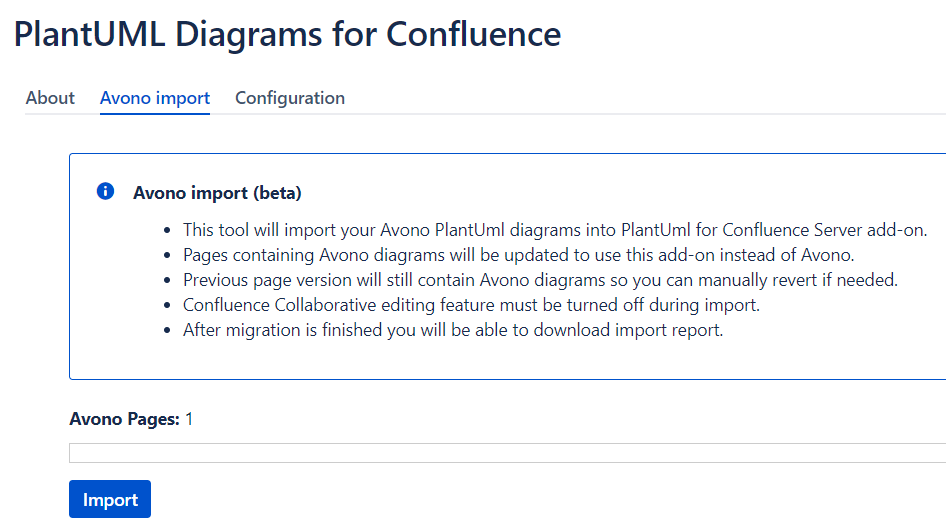 Create a test environment by importing or cloning the production Confluence server instance. This step is optional but we always recommend running the import on a test instance first. Install the PlantUML Diagrams for Confluence server add-on. Rebuild the search index. Navigate to <confluence_url>/plugins/servlet/plantumlcloud/admin and open the Avono import tab like on the example screenshot below. To perform the import, click on 'Import' button and wait for the process to finish. Download the import report . Perform visual inspection of imported pages to make sure the import process has completed with satisfactory results.
|
Important notice on migrating Avono’s macro
...